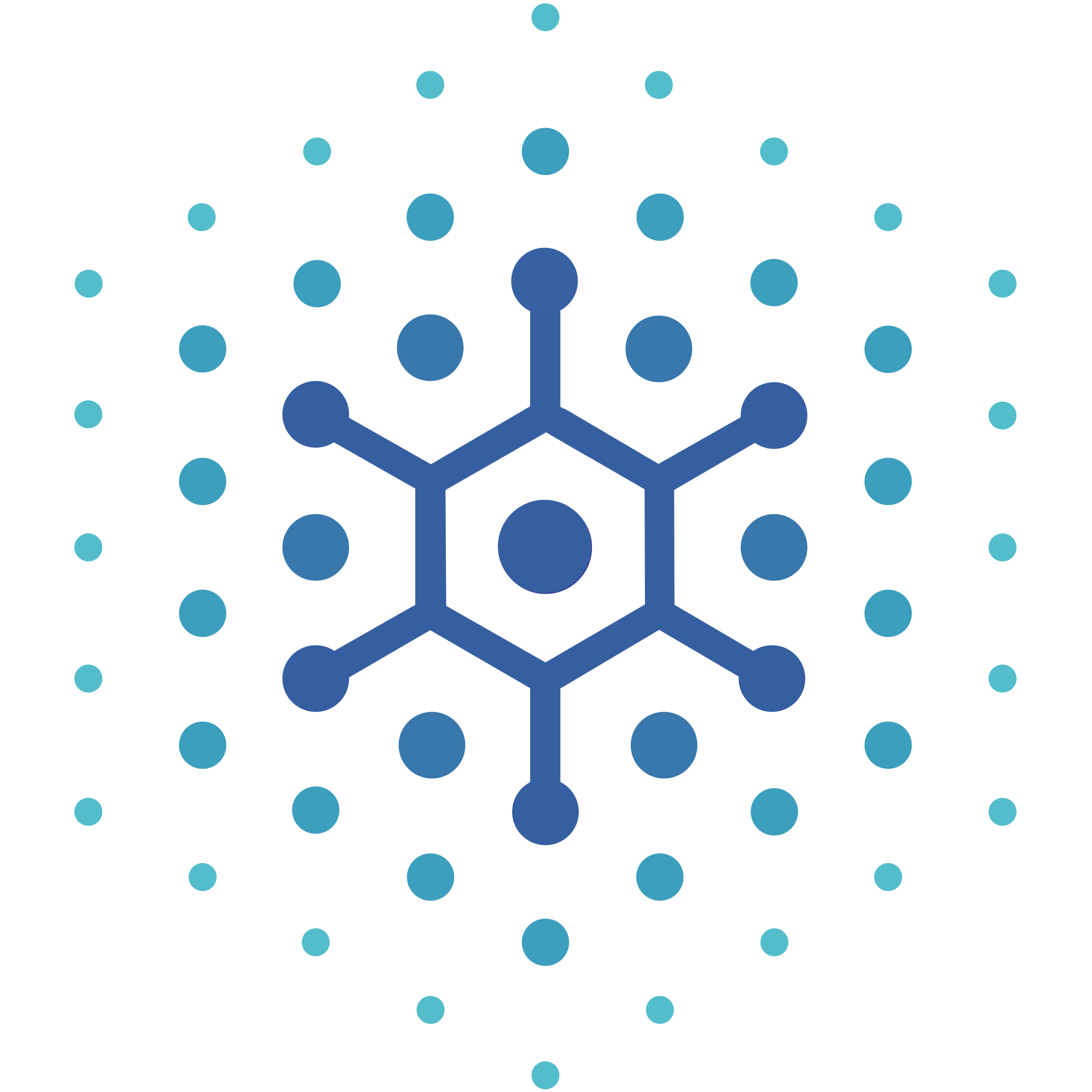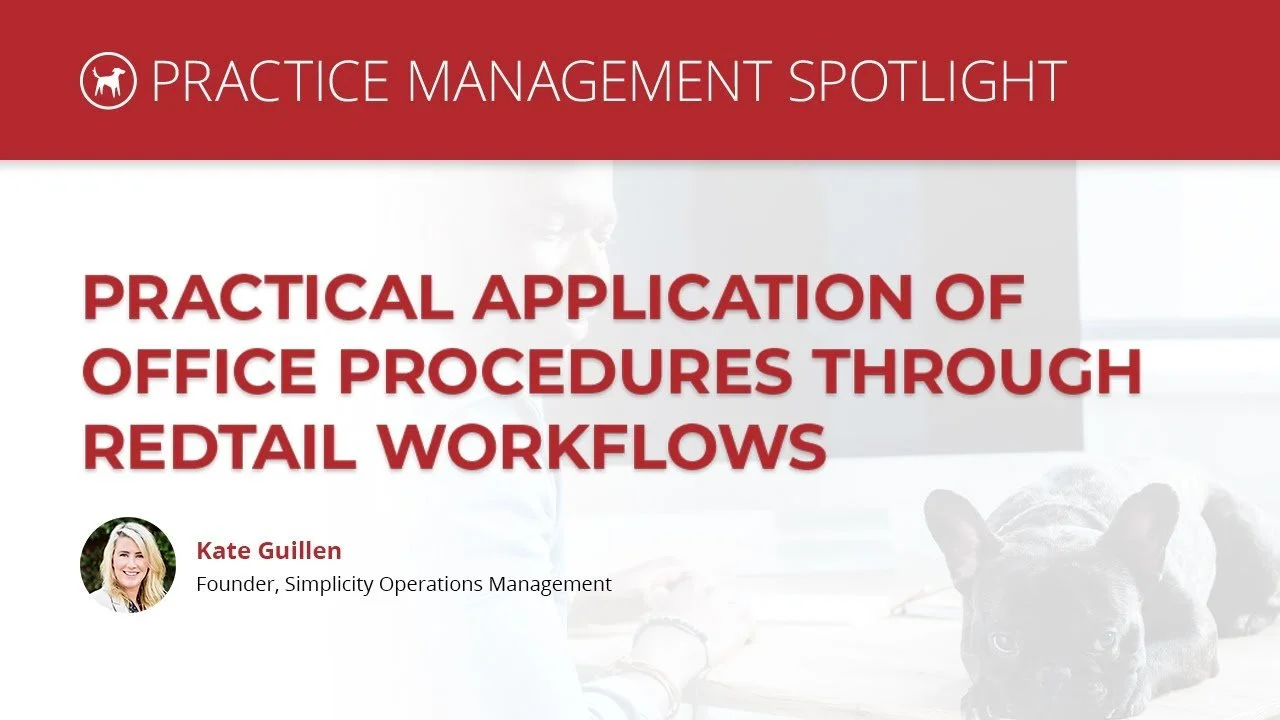Practical Application of Office Procedures through Redtail Workflows with Kate Guillen
Transcript
[Music]
this is learning at its most fun good morning everybody and thank you for
joining us today my name is haley mandrup i'm one of the trainers with redtail and i'm
so excited i'm not even joking i'm so excited for today's webinar because i today we're hearing from
kate gien who i i mean i'll call you a personal friend you're you're a great friend of mine through red tail and um just i think
personally as well you're someone i respect personally and professionally so i think you all are in for a real
treat today um learn about redtail from the perspective of someone who's not only
been in your shoes in an office but has now moved on and is helping many offices streamline and
just create operational efficiencies within their practices all surrounding within that red tail
platform so i'm really excited for it i'm excited to share kate with you and for you to hear all of these tips and
tricks and best practices kate's going to give a little bit more of her background and kind of how
um you know how this webinar came to be and um yeah i definitely get a notepad
and pen ready for today's webinar folks so with that i'll turn it over to you kate and
go ahead awesome thanks haley well i i appreciate the introduction
it's been really fun to get to know you and become friends over the last several years
i appreciate the uh hundreds of hours of guidance and training that you have spent with me
this paid off i think so thank you everybody for joining us today and attending today's webinar
as haley said my name is kate gien and uh today i'm going to share with you
my experience as a longtime redtail user and some tips and tricks that i have learned along the
way for a practical application of various office procedures through redtail workflows
um so first i'm going to give you just a quick little background in history of myself as a redtail user
i was first introduced to redtail as the operations manager for an ria here
in southern california at the time we were really only using redtail for
you know kind of compliance related requirements logging notes email correspondences
we kept obviously all of our client contact data within within uh the red tail but we really
weren't using redtail for much more than that but lucky for me after being on the job
for a couple of months i was able to attend one of the red tail universities
and hopefully when the world gets back to normal and we're able to gather in large groups again
you all will have the chance to attend one of redtail's fabulous training events uh not only are the trainers
funny and and captivating speakers but they really give you a crash course in all things redtail
and provide you or at least for me a much better understanding uh of just all that the cape uh the
system is capable of um and let me tell you it's a whole lot more than just logging
client emails and notes for compliance purposes so anyway when i left redtail university
um after having learned about all of the features that i was not taking advantage of um my wheels were spinning i was super
encouraged and um committed to mastering the system learning about all of the available
integrations and really utilizing the tools to help solve some of the operational issues that were
currently affecting our firm without going into too much detail uh at the time
it was a little bit crazy in our office we were in a hyper growth mode uh we hired a new advisor a portfolio
manager a client service associate all while leaving our camp and consolidating
custodians uh so to put it nicely we had a lot of balls in the air um so to help make the transition as
seamless as possible for my new team members i started writing and building out
workflows and a task management system to
manage all of our client service practice management marketing and human resources type
responsibilities uh and in the end this is this is where i spent hundreds of hours with haley
learning how to make all of this happen um and it was a lot of work but in the end
um the system of workflows and you know some of these other operational
efficiencies like calendar management software really started to streamline our firm's
operational procedures it eliminated the potential for you know silly balls being dropped
and we were really able to take our client servicing to the next level all while going through this transition
um so kudos to red tail for into haley for spending all that time with me to help make that possible for my team
so fast forward to today i started simplicity ops as a way to offer my
expertise to advisors and their teams to help automate their you know internal
operational procedures eliminate a lot of the manual work being done by advisors and their teams
and really start to elevate their client experience um you know since since starting
simplicity ops i've had the privilege of working with some very successful firms all over the country to help scale their practice in an
effort to become a highly efficient firm so today what i'm going to share with you is kind
of a piece of that system that i help firms implement in terms of a practical application of redtail workflows
so getting started and feel free to ask questions as we go through this i'm happy to answer questions as
as we go um but to get started um some of you may have
already you know started to create these processes within redtail and it's so good for you you're a couple steps ahead
of us but for those of you who are like me when i first got started with redtail we're gonna we're gonna
start at square one and take it from the base up um and for me square one is creating a solid
foundation within redtail to then be able to incorporate things like workflows automations and
various integrations unfortunately you don't get to just skip to the fun part and start writing
workflows right out the gate you actually have to put in you know a little bit of elbow grief to get the system well enough organized
to then support those types of features but i'm going to give you a little bit of an overview now
of how we're going to do that before we actually get into the practical application part
so first uh anybody still using post-its as reminders
guilty don't worry post-its for me were one of the very last things to go when we started
to implement redtail as a you know organizational tool within our practice
but you know let me tell you life becomes infinitely easier when we start getting
things off of post-its out of excel documents and written checklists and and really
get everything into redtail and allow redtail to become the hub of our practice so
to do this we're going to start with organizing our service model
um start asking questions like you know what is your desired client experience
for some of you you know this information might be in your head for others you have it on on written checklists or
excel docs but regardless we're going to document that as a way to then create
activities within redtail to start proactively
driving your client experience um so the next thing we're going to do
after we've identified kind of our ideal client experience we need to do a little bit of red-tail organization
we need to make sure that all of our contacts in redtail are uh are labeled especially our active
clients you know and and have the active clients been segmented and are they categorized
within redtail do you have activities for your active
clients um to remind you or help manage your proactive meeting or
client contact schedule um so once once you kind of have that you know dialed in in redtail we we can
start doing what i think is the fun part in in brainstorming workflows um
start thinking about what are things in your you know what are some of your daily responsibilities that we can start to
write workflows around um and after you've kind of jotted down a list a little bit
then we can start actually writing out the details of how to do those things which essentially is what a workflow is
you know start thinking about some of your daily responsibilities and you know who are the players and what are the
pieces that need to be done in order to run a review meeting um so we'll kind of
get into a little bit more detail on that but high level these are kind of the big you know items
we need to check off first before we're able to get into the workflow creation part
um okay so let's let's start with service model um and this looks different for every
firm but we're i'm going to kind of run you through the way i start writing a service model
um to get started the first question i ask myself is who do we serve you know what are the
different segments you know do you call them a b c d you know tier one two three four
you know platinum gold silver what whatever whatever um but we then need to define that even
more and say you know let's create a list of all the services that we provide
and start thinking about do the services vary based on you know their segment or
do you serve everybody equally and then are these services
proactive or are they reactive and then does that also vary based on you know where they fall in
your book of business and then lastly what is the frequency
at which you are providing these services start thinking about all of these things i'm sure a lot of you have
an idea but what i like to do is really jot this down in a organized spreadsheet you know
for me to be able to get all the information out of my head and to be able to share it with my team and have a resource for your team to look back on
if anybody has any questions on you know who it is you know how often do we meet with our platinum clients or
what have you so let's start here with a blank slate
and we'll start to write this out together and so i'm going to go back to the first question that we asked
in that you know who do we serve so you know we'll just use this this
hypothetical situation after looking at our book of business i've identified four groups within my practice based on a few
determining factors let's just say um you know assets under management likability
you know are they a good referral source etc um for the sake of this exercise i'm
going to call them platinum gold silver and bronze so top levels we've organized who it is
that we serve now let's write a list of all of the services that we provide
and when i do this i create a comprehensive list of every service that
i provide for every person within my book of business regardless of you know their net worth or or kind
of where what segment they fall in in my book because we're gonna we're gonna break this down even further
here and organize it um but i like to start with one long laundry list to to start creating
the service model off the bat and we're not going so are at this point right kate like we're just
saying these are these are the ways that i interact with my clients it's not as deep as like email versus uh physical mailing or
anything at this point right well i yes i will
i will yeah let me show you in in two clicks how uh i would go that deep
okay um for a couple of reasons i think um you know i was an administrative person as an administrative person
and i got 100 emails a day and you know i had to look at the incoming emails
to identify who are the people i need to get back to first and in our service model we got back to
our top clients within 24 hours preferably you know day of so i would look through my emails
and unfortunately we did you had you had to put a dollar sign associated with these different relationships and it helped me prioritize what needed
to be done first second third and fourth so i would put that level of detail in your service model um
so you know for a lot of advisors all of this is in their head and you know you can't expect that the
rest of your team has access to that information unless you document it you know on a spreadsheet or in some
sort of you know even in red tail so i would to answer your question haley include that much detail
so back to organizing this spreadsheet after we've identified who we serve what
are the services we provide i add the different break points
um for a couple of different reasons and you know for the sake of this example
you know this this firm works with a lot of really high net worth clients and we've organized their break points
like this this is really the the first level of organizing kind of who
is who within your crm but now that you've identified what makes somebody platinum gold silver
and bronze we can run reports in redtail to you know with with the portfolio
value associated with these different contacts and easily you know as a bulk action assign a
category to these different contacts so i you know this this really needs to be done as part of you know not only the
service model for the red tail cleanup um we'll address that here in a couple minutes
but now let's so to your point here haley let's let's fill in the blanks here let's do a little bit more
organizing so here is your here's your answer to your question so for the platinum clients we call them
four times a year um and for our silver clients we're sending them an email a year
so that's that's kind of the difference that we see here you know the platinum people are hearing from us live versus these silver clients might
just be getting you know one proactive email from us and the bronze people we're just we're fielding phone calls as they come
in but we're not doing any proactive servicing at all and then to my same point here we can we
can see that the uh you know expected response time for these different segments is broken down
here so the service model um is going to be really helpful for a
couple of different reasons one it helps me start to brainstorm some of
those work flowable processes in our day-to-day responsibilities
uh you know things like a review meeting things like sending a newsletter um this really helps me start to to look
at my list of services and start to get my wheels spinning a little bit on how many of these
different pieces can we start to write workflows around to help proactively drive that process um and also like i said this is a great
tool for the rest of your team to have as a resource to see who it is that we service
and how do we service them um especially new hires i always review the service
model with new hires so that everybody's on the same page and they understand you know right out of
the gate exactly what i just said who we serve and how we service them um
so you know moving forward um we've identified
you know who it is that we serve how we're going to service them we need to get this organized in red tail uh which is
you know a necessary evil might not be the funnest part uh but we do need to have redtail well
organized in order to make you know all of this happen so
let's talk about retail organization the good news is you know if your redtail was like mine
it was a little bit messy and it's a little bit daunting to think about cleaning up you know 3 000 contacts in
the database so i would break it out into bite-sized chunks and the first bite size chunk that i
would suggest or your most important contacts being your active clients
so to do this um we're going to start with assigning statuses at minimum
every contact in your database needs to have a status
the status field within redtail is the highest level of organization
used to identify a contact they are the status is mutually exclusive so
every contact can only have one status at a time um so you know you might look at your
data and you're like gosh how the heck am i supposed to know what my different statuses are and so i look at it um
kind of from from the view of who are the different contacts in my database um you know you
you obviously have your clients in there you might have business contacts in there i started to jot down a list here
children of clients start to look at you know just like we did categorizing who the different
segments of people are let's look at who the different contacts are and start to write a list
of statuses out um and my advice to you when you start to write that list
of statuses is keep the list as short as possible
to avoid you know any confusion or the possibility for a contact to maybe
be two statuses um so you know purpose being when somebody new
goes to add a new contact that is clear as day that they're either an active client or they're a business contact
you don't want to have 45 statuses where somebody could be confused because the contact could potentially be too
um 12 or less if we were to put a number on it in in my experience and and you know just to share a funny
uh funny joke you've heard it a million times kate and if you've watched any of our redtail training i'm sure you've heard it too
but i like to call it your relationship status you know the first thing you do when your relationship status changes is
you go to facebook and change your relationship status right also only have one of them if you're
married and you're single generally you're doing something wrong so
as that relationship status what matters the most right kate
yeah absolutely that's a good that's a good number too i like that the goal being 12 or less
i think that that's pretty spot on and i think if you can get your list of statuses down to 12 or less you got a
pretty well well-oiled machine there um so let's so we'll start with status being the
highest level of organization and then now let's let's further define these contacts in redtail by assigning a
category um so a category in redtail then
is the second level of organization used to rank contacts within your crm so once they
have a status you can then um assign a category which clarifies their rank uh
categories are also mutually exclusive so contacts can only have one category
at a time um and and when i go to create
categories and even statuses for that matter too i look um at that through kind of a reporting
lens i look at it from the place of you know what contact reports am i going to want to run
based on the data that i have within redtail um let's just a couple examples okay so
i want to run a list of all of my active clients okay but then you know i am
having some you know posh lunch and i really only want to invite my platinum clients to that so i want to have an
active client list that filters then by platinum clients only so that's what i mean in terms of
looking at this from the lens of reporting what contact reports are you going to want to run
you know on that last slide we had a prospect as a status you know you might want to list
a run a list of all of your prospects but shoot you have you know old prospects that you're no longer pursuing you have
people that didn't become a client you know so i really only want to see my top
prospects that i'm currently actively pursuing um and then that's why here i have it broken down by
hot and cold my hot prospects are the people that i'm actively pursuing and my cold prospects
are i you know they weren't a good fit they you know they didn't meet our firm
minimum or we got a weird vibe from them and we decided to you know not take the relationship any
further so we indicate them as cold prospects um i keep cold
prospects in the database uh because i've had communication with them
i have notes on them um even though we're no longer actively pursuing them if they were to call back in 10 years
and say hey i came into a giant inheritance and i want to continue the conversation with you i don't want to look you know
disorganized because i don't have any clue who this person is i still want to be able to pull up their information within redtail so i
wouldn't it wouldn't just remove cold prospects altogether i would still keep them in there because you've had
some sort of contact with them and you can always utilize um utilize their contact info for like a drip
campaign later or maybe you've added absolutely nervous you want to advertise um
now as far as categories go i know your structure here is uh like an example but i i think this
is a really good example for a couple reasons um we want to keep it simple right i i was working
with an office a couple weeks ago and there were like 15 categories
just for the prospect status and they were all very complicated you know
a scheduled meeting meeting completed but no follow-up uh second meeting but no third meeting
and it just it got so confusing that it was trying to keep track of
information that really workflows and activities support so this is really just to tell you at a bird's eye view
where that person is at with the practice right absolutely yeah totally and i'm with you
the the cleaner and more concise this list can be and this is just an example nobody's category list is this
short but the the less confusion there's going to be
like you just said in in tagging somebody based on where they fall in the prospecting process this is
over complicating things i'm of the mindset to work smarter and not harder so the the cleaner and shorter this list
can be the easier it's going to be for the rest of your team to follow and as we know if we know one thing about redtail
the data go the data coming out is only as good as the data going in so let's make sure the data going in is nice and
tidy and nice and clean um okay we're going to move forward to my personal favorite part
which is brainstorming workflows so now that we have contacts uh
organized within redtail we can start whiteboarding as redtail would call it or or brainstorming workflows
so the way i see it in terms of workflows is any repeatable process
within your daily responsibilities is work flowable and that's a made-up term but you know
what i mean we can write a workflow around any repeatable process so
let's brainstorm some repeatable processes that you see occurring in your daily
responsibilities uh first one that comes to mind for me is client onboarding
i would suggest that you have a workflow for each different meeting from you know
the time you meet the prospect to the time you know you set them up with a proactive review schedule um i would
have an individual workflow for each one of those different meetings your oh just as an example your initial
qualifying phone call the first meeting that you have them in the office or virtual as we do now um
your paperwork signing meeting your financial planning meeting and then your regular review cycle
those are all repeatable things that we can write a workflow around um and then other examples of workflows
are you know some of your client servicing responsibilities things like a benny change or an address
change or a contribution or distribution and then i'll take a look outside of
client servicing responsibilities and think about things um you know within the practice
management or marketing realm like billing reporting um
how about putting together a seminar or putting together you know an educational client event all of those are other examples of you
know repeatable processes that would be helpful to have a checklist or a workflow in place to help
guide that process um and then lastly i do always write workloads around human resources
responsibilities it doesn't happen often but when you hire or unfortunately have to let somebody go
it's nice to have that process documented um so that you're not having to reinvent
the wheel every time you go to do something like this and so you know my goal to what i just
said when i write a workflow is not having to reinvent the wheel every
time you go to do one of these things uh some of these tasks are done very regularly like
you know you could probably put together a review meeting in your sleep but some of these things are done very
infrequently you know like processing a death claim and if you're like me you spend more time
looking up you know how i process the last death claim than i actually do processing the death claim so that's
where i have found workflows to be super helpful and improve overall efficiency with
helping run these repeatable processes so we've all been here
too busy to you know create workflows and really build out these
types of processes for our team but i guarantee you in in the long run
if you think in the time to brainstorm these things create your list do a little bit of red tail organization
and start to write out your internal operational procedures that you're going to save yourself so
much time in the long run never having to reinvent the wheel ever again
you'll be you'll be you know you'll be glad that you had done the work up front uh to save yourself
time in the long run i guess so before i'm gonna move out of this
slideshow and over to the database uh here really quick but i want to start to talk about
my thought process in actually creating a workflow um so i always start by asking myself
what is it that we're going to do first second third fourth what have you okay
i like you know redtail is going to hate me for saying this but you know some workflows only have one step
you know they're a single step or like a checklist and sorry haley uh you're really not going to like me giving this piece of advice but there's
just some things in my day-to-day activities that don't that don't there's not a first a second a third and a
fourth and i'll give you an example so sending a newsletter okay sending a
newsletter you gotta you know generate your contacts put put the content together get it uploaded into mailchimp
send it out whatever okay i i got it i'm gonna do all those things in one day um i don't need to have a prompt to do
it five days before and then do it the day of and then follow up this is just a checklist um kind of a guide a how-to guide of
how i send my newsletter so to me that's just a single step workflow or a
checklist that i like to keep in redtail because redtail is where i keep all of
my stuff so i do in my world creating a single step workflow is a-okay and if you need to
keep checklist in redtail i say you do it just don't tell haley um
i totally support it i i know might not be your advice but it's not
gonna it's not gonna break the system if you will when we think of workflows you're right we think
of you know 50 steps and 100 tasks and very complex
processes but you're totally right it can handle something that's very simple and it really it's taking
the pressure off right if it's taking the pressure off i don't really care how you use it if it's taking exactly any of you remembering what goes
first and what goes second put it in red tail you're right exactly
yeah we're close to me or my crutch you know some of the stuff i like preparing for a review meeting i can do in my sleep
but you know things that i'm doing infrequently i like to have that crutch like gosh what did i do last time you
know so that i'm not having to dig up i just i spend so much time sifting through the server trying to
figure out who i just processed something for um and so i like to capture all this in redtail as as my crutch as my how-to
guide of what needs to be done to get you know x y and z accomplished so for the sake of this
example let's build a review meeting workflow um so i'll use another example a wise
uh red tail trainer um haley gave me this example as i began my
workflow writing journey and i use it as an example with a lot of firms i get giggles but but it makes sense it helps
you know make sense of what we need to be doing for second third and fourth
so the example that haley gave me a couple years ago was let's say this weekend you needed to
run some errands you need to go to target you need to go to home depot
and you need to go to the supermarket um before heading out you think through the most logical way
to get all of those things accomplished without having to you know go back and forth um and you identify that you know target
is the furthest away from your house so you're going to go to target first and you want to go to the supermarket
last because you don't want your ice cream to melt in your car so there you have it we were going to
target we're going to go to home depot and then we're going to go to the supermarket
so and i use that as an example because we're going to do one before we're going to be able to do the
other before we're going to be able to do the other you we we know we're going to go to target first
but you can do your target related responsibilities in any order
you can pick up your tp before you pick up your shampoo before you shop the shoe section in whatever order but you're not going
to leave target until your target related responsibilities are finished
so for the sake of this review meeting workflow we have those same three steps we have
the prep we have the day of responsibilities and then we have our follow-up responsibilities
so that here is our initial framework for building out this red tail or
this review meeting workflow we've created the framework we know what we're doing
first second third um but what i was saying is i like to write these workflows to
follow my most ideal situation um and i know not every day goes
according to your most ideal situation but i like to have workflows kind of follow that
um and you know especially like the timeline you know in an ideal situation the advisors are
going to prep five days ahead of the meeting and you're going to get meeting material printed five days ahead of the meeting
the conference room prep is obviously if it needs to happen on day of um and then the follow-up it would be
nice to get it done day of but if it happens the next day so be it so i write the timeline according to the
most ideal situation and then i also include as much detail as possible
in each one of these steps to and i and i don't know if this is one of the parts that broke out when i was just
talking uh to help you know if i was a newbie on your team and and i got the task i'm the new csa
and i got the task and it said print meeting material i have no idea what your meeting material is so i
bullet out every piece of information that that person could possibly need to
help them be effective in their role um so i'm going to go here now and show you kind of an example
of what i'm talking about so redtail
has us all figured out and they they have given us the capability to embed
live links to things in our server live links to the td ameritrade website so if i'm
the new csa on the team and i get the task that says you know print the meeting material
i you know i've got here you know you go to the stack of papers icon on the client's contact page and you select personal profile form and you
print it out i've also included a live link here to the red tail help desk to show that person you know exactly how
to do that i've included a link here to um you know where the meeting agenda lives in our
server and then i've included a link here to the tv ameritrade website so that the the client service person can look up
rmd information very very easily and so the reason that i include
as much detail as i do is is for a couple of reasons uh not just because i'm neurotic but you
know in my experience the more information that you give your team the better equipped
everybody is to manage these responsibilities independently
um and it's also a fabulous way to delegate responsibilities among your
team um and rest assured that your clients are going to be served as well
by the rest of your team as they are served by you um so you know as you look here i'm
gonna i'm gonna scroll down a little bit you have you know your conference room prep responsibilities you know you could pull
this up and open up the firm website these are all live links to what the csa needs to do to prep the
conference room and then as as part of the follow-up you know like me i'm the advisor i own the firm
and i'm writing templates to you know help my team you know be more efficient copy and
paste this into their email and also help um you know streamline
our client communication so i'll give you another example of how workflows really helped me um transition
you know as i was talking about that kind of hectic transition period in our office um how you know keeping as much
information as you can and as much detail as you can really helped benefit benefit my team during that time
and you know at the moment i was the most senior person on the team i knew where things were in the server
and people heavily relied on me um for just about everything you know
where do i find this how do i do that you know what do i need to be doing next
where do i find this in the server here i if i can ask a question um from greg
in the listed prep for the meeting when the step might mean five other things what's the best
practice thought process for less versus more detail so you're kind of going over that now but
just to the question specifically you know what's better way too much or not enough like how do
you how do you find that sweet spot for your office or how did you find it for yours
yeah so i always included as much detail as possible without
it including too much and i guess there's kind of a fine line including too much detail that it was overwhelming
so if i'm if i am the operations person or the advisor and i know hey going into
a meeting i want you know i'm the advisor leading the meeting i want to see you know the agenda i want a list of their bennies and i
want you know their rmd information i write these workflows
to help my team provide me with what i need to be effective in that meeting um
so if you don't need a hundred things as part of your meeting don't include 100 things in your workflow
if you need five things include those five things um and you know clearly articulate to your
team these are the five things that i need for my meeting but if you have time to put together ten things
i would write out five things must have and then five things would be nice if you have the time um but i would you know work smarter not
harder keep things clean and concise so if you don't need all 10 things in your meeting i would include all 10 things
for your meetings i would keep these these steps clean and concise with the exact information that you need to be
effective did i help answer that question i think so yeah okay
so i'm going to go back to my example here really quick of when we were going through that transition we had a bunch of new people
on that team and i really wrote out these workflows to
you know alleviate the constant interruptions that i was having from people coming to me and saying hey
where do i find this in the server and you know to uh eliminate that happening i i did i create i embedded
links do the different documents in our server so that person would never be confused as to where to
find something or or what needed to be done next um
so and you know in in the long run this was just a huge time saver for everybody help
help you know with time management help with becoming more efficient and helping with
overall you know impeccable client service so just one other example if i haven't
given you enough reasons why i love workflows and i suggest that everybody have a whole series of workflows in their
database is you know exactly what we're going through right now
with more and more of us having to work remotely and not being able to be in the office collaborating um it's
really helpful to have a well organized system in place to help keep people on track so
that you know we don't miss a beat there's no opportunity for you know something slipping through the crack
and continue business as usual in a remote environment so if i can if i can
give you one piece of advice it is spend the time now to brainstorm to start writing
irrepeatable processes that are in your world that you can start writing workflows around
they're a huge time saver and a great organizational tool that i think benefits every firm
as the founder of simplicityops it is my goal to help advisors and their teams with
creating an organizational structure like we just talked about within redtail to help elevate your client experience
start to streamline some of your internal operational procedures and eliminate a lot of the manual work
being done by you and your team in an effort to become more efficient and ultimately
free up your time to be doing more of what it is that you love to do we at simplicity ops we do offer a wide
range of services you know helping improve firms current operational procedures
um and creating custom systems based on your client service model and kind of how your firm operates
um and i'd be happy to kind of discuss that with you uh as well as importing you know if
you're interested in just the bones of workflows i'd be happy to help help you
import those too so please don't hesitate to reach out if you do have any additional questions um about the
services that we offer or you know any other topic that kind of came up in today's webinar i'm more than happy to offer my
expertise to anyone looking to you know organize red tail really dial in their internal procedures
start to automate daily responsibilities and use redtail on some of the available tech and integrations
to help streamline your daily functions and really take advantage of workflows automations like i said
integrations and additional operational efficiencies and really use redtail as a tool to help
drive your operational processes thanks so much for joining us today for this particular session if you have any
questions please don't hesitate to give us a call at
three 800-206-5030 option three for support or just shoot us an email over to support at redtailtechnology.com thanks a lot
have a great day
you