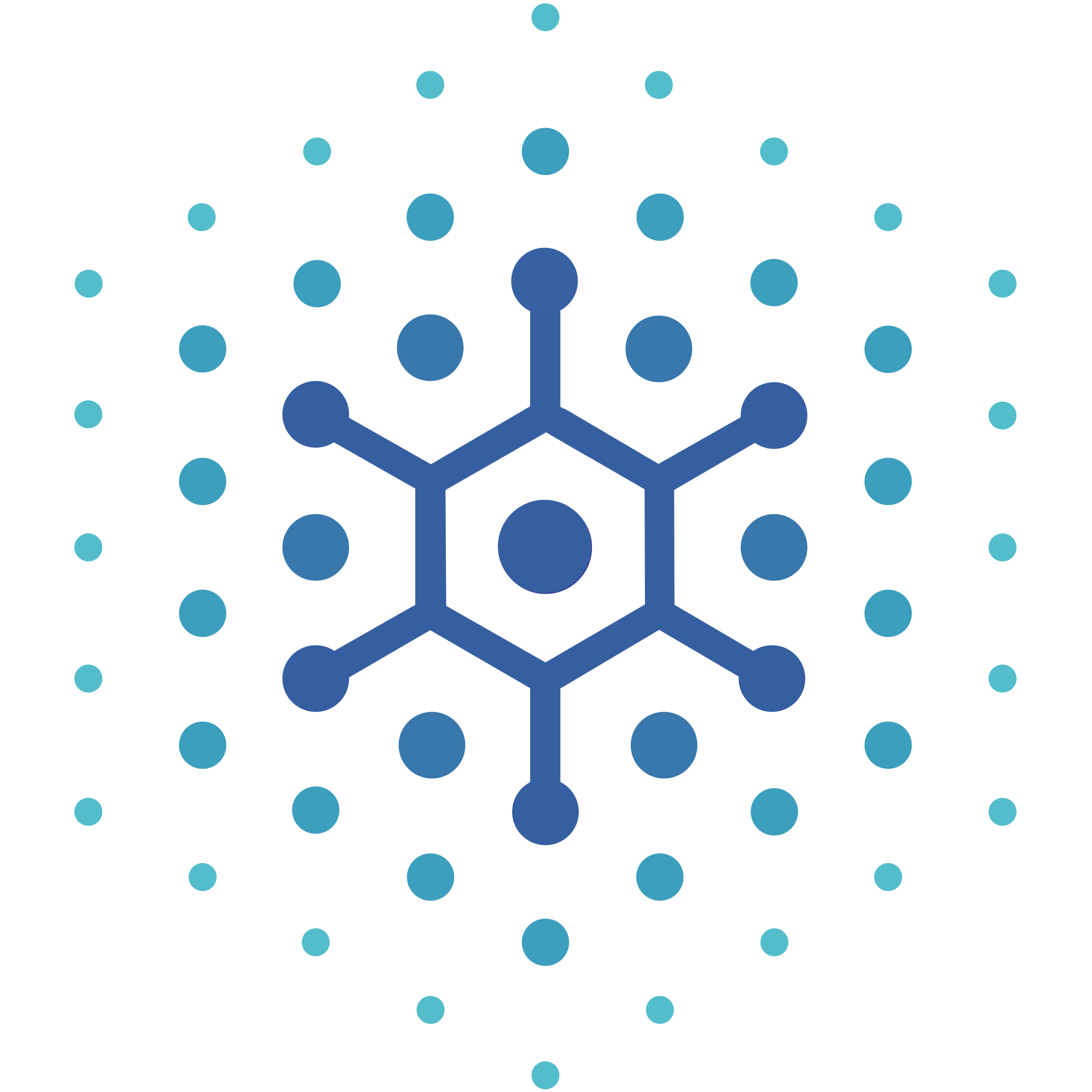Practice Management Takeover with Kate Guillen - Creating a repeatable task management system
Transcript
[Music]
welcome every for being here I am here with Kate Kian
and Kate is with Simplicity Ops um Kate has been working in the financial
services industry since 2014 and a client service and operations capacity
so that's why she's an expert on everything operations as you'll notice
through our discussion today she began her career working with the team of financial advisors at an independent BD
serving clients and their families and in 2017 Kate joined an IRA as the
operations manager so we know if you are you know a one-man shop you're wearing
all of the hats and Kate has kind of worn all of those hats as well so in an
effort to streamline the firm's operational procedures can't utilized their red tail CRM to standardize all
the team systems for managing their daily tasks their their calendar uh the
sales Pipeline and being proactive active with the servicing the client schedule and then the implementation uh
the workflows she noticed that it helped reduce the team friction and improved
the overall efficiency so she's going to be able to help with all of that as well
and all of that experience LED Kate to become more active in the red tail community and inspired her to share her
knowledge with other our rias um that needed assistance optimizing
their CRM and scaling their practice so we always say you know you don't know what you don't know so
all of those things will be kind of addressed in today's session Kate
launched Simplicity Ops in March of 2020 and has worked with over 30 firms across
the country since then she now leads a team of four and continues to refine the
art of delivering a meaningful client experience by designing and implementing scalable systems for the advisors and
the teams that she's partnering with so she's a San Diego native residing in North North County with her husband
daughter two cats and eight chickens that's awesome outside of the office
Kate loves cooking entertaining and traveling with her family so she has a ton of great content prepared for today
I'll go ahead and hand it over Kate thank you so much Nora and thank you
everybody for joining us today after a long holiday weekend I hope everybody enjoyed themselves
um as as Nora said my name is Kate Gian I am the founder and Lead coach here at Simplicity Ops and we are a consulting
company that specializes in the designing and implementation of operational systems for registered
investment advisory practices uh utilizing your redtail CRM
um and so here at Simplicity Ops we believe that your CRM should be the Hub of your practice for all things Client
Service uh practice management and operational you know in nature and one
of the the questions that comes up a lot when we work with firms is
how do we standardize or streamline you know our task management system we have
tasks being sent over email we have tasks you know that go into a sauna we have tasks that are you know sent over
direct message and slack and you know sometimes we text each other and then occasionally we put in an activity in Red Tail
um and so we help firms really standardize their task management system
by creating a centralized you know utilizing red tail is the centralized hub for activities and tasks again both
client related and operational in nature and so that's what I want to jump into today
um it's probably my favorite feature within redtail uh just from the standpoint that it of how much time it
is saved and and the problem that it has helped solved uh so I'm gonna kind of
talk here briefly just about you know the value of creating a centralized task management process uh within redtail and
then I'm going to jump into the database and show you how um and so in my experience uh some of
the the big ticket items that this task management process helps solve is the
ability to create a historical timeline you know at the contact level within redtail right you know Nora probably has
said it a thousand times if it's not in Red Tail it didn't happen right yeah by having having the activity logged in red
tail and linked to a client contact record you can do just that document that it happened and create that historical timeline as these client
relationships evolve um it has significantly reduced the amount of opportunities for drop Balls
by keeping a record of your tasks and activities within redtail uh it allows you know those of you that work on a
team to really operate as a team um one that you know it provides you with the ability to be able to pick up
where somebody else left off let's say Nora and I are tag teaming uh you know we work together on a client and she's
out for a day or I'm out for a day client calls in and has a question she can very easily see what I'm working on
as long as it's logged in Red Tail where I'm at in the process should be be able to answer the client's questions so that
you know we don't skip a beat just because someone's out of the office um go and labeled a couple of other bullet
points here for you but um you know like I said reducing the amount of external systems is so hugely uh valuable and
just creates so much more efficiency within the office not having to go to your text messages your direct messages your email to figure out what you're
doing and have to reprioritize five systems you know over the course of the day um and then again you know simplifying
priorities and setting expectations for your team one of the things I'm going to show you today is we've created like an
activity Legend essentially we we've created a numeric value to express the
priority and expectation of tasks so that you're not having to you know send
external emails to further you know explain what an activity is about or
just standardizing the way we communicate all over the red tail activities is just hugely efficient for
you and your team again standardizing communication eliminating having to reinvent the wheel
I'm going to show you today how we use activity templates to eliminate having to reinvent the wheel for all of the
repeatable things that we do for our clients and for our firm uh and from you know a business management standpoint
being able to measure bandwidth and productivity red tail has some really awesome reports uh to be able to see at
a glance what are people working on what are open Action items and what are things that have been completed
that's true and I feel like if it's not in an external systems it's probably in
a worse place which is in your head because a lot of times we know that you guys are professionals you've been doing
this forever you know this process up and down but a lot of the times what we
find is you know when if you're down for the day because you're sick or you know
maybe your assistant is in charge of everything and they go out of vacation for a week or leave abruptly everything
goes with them as well so it really helps to have everything in one place as well so that way that tribal knowledge
stays with the tribe not just you know going with whoever whoever is gone for
that day that is a very good point well said um so uh I'm gonna jump in here into uh
red-tailed uh database and talk about uh how to
add tasks communicate uh priorities and expectations all within this centralized
task management system being your red tail across the top you can see I've got my four most commonly used tabs open in
redtail if I can make a recommendation to you when you log into your systems in the morning I would imagine redtail is
one of the first systems you open up I would open up for existences of this of
your red tail to eliminate kind of the fumbling that I've seen amongst red tail
users these are the four most common tabs that you're going to live in all day long in your red tail so do yourself
a favor and open up all four of them so when you're in a contact record logging a note and someone calls in and needs
access to your calendar you're not having to close out a note before you gotta open up the calendar and and fumble around it's just something I've
I've seen with red tail users Nora I'm sure you've seen something similar so in an effort to work smarter and not harder
open up these four tabs got my calendar I've got my today page which essentially
is where we're going to spend uh the rest of this conversation today our today page is our list of action items
our to-do lists it replaces all of our Post-it notes and our legal pad um and then I've got my personal
workflows here that I access from my today page and up here on the top I've got my own
personal workflow so that I can see what I'm responsible for as it relates to workflows uh and then I've got a contact
record open and you can leave it you know here at your contact record page or we can open up a specific contact record
I'm going to play with Bob Smith today so I'm going to keep his open but essentially best practice before you
even answer the phone and you see Bob Smith calling in type in his contact record get a glance at who this guy is
who's he related to open Action items what you have going on for this gentleman before you even pick up the
phone so again in an effort to reduce friction open up these four tabs in red tail
let me jump back to uh my today page here this is where we're going to spend uh the majority of this conversation and
wouldn't you know I logged in today and it looks like I'm a rock star I have no open tasks I absolutely crushed my week
last week um and I've got nothing to do today false I have quite a bit to do today
they're all just living in my red tail as past due activities so when you log
into your red tail in the morning and you open up your four tabs do yourself a favor check your past due activities
and roll them over so by clicking this top box here and selecting all of your
activities you can go to activity uh um uh options here and you can complete
them I can reassign them to Nora if I'm going to be out this week I can reschedule for next Monday or I can roll
them over which literally means I'm going to change the start date to today so they show up on my today page
so now I have visibility to everything that I'm working on I do not like
rolling with past due activities because as you saw you've lost visibility to them and I have found as I watch users
use redtail um that's a great way to drop balls so do yourself a favor enroll everything
over so you have one list here of all of your action items
um you can see here my action items have a numeric value so I'm very easily able to prioritize what's top you know down
to the bottom uh and see my day at a glance uh what I'm going to focus on here let
me pull up my notes is adding activities and standardizing the
way we communicate with our team using activities so to add a new activity I'm
going to go to the top right here I'm going to select my guy Bob Smith and uh Bob Smith called
in and he needs 10 grand from his trust account uh let's say his TD America
trust account all right the subject I'm sure you've seen this
too Nora can get really out of control um the subject should be clean and
concise and as few words as possible to the point to convey the action item and what is needed this is not where we put
in the long-winded paragraph explaining that Bob Smith called in he needs to
take 10 grand because he's going to help buy his son a truck his son loves F-150s this is his dream car and he's going to
help him buy this ruby red F-150 that is not where we put this information we are going to put the client correspondence
elsewhere uh but the subject we're just going to clearly convey to our team members exactly what is needed all right
and so in this case he needs 10 grand from his TD Ameritrade trust account uh the start date and the end date so uh
in my experience when you're tasking yourself the start date is whenever you
want it to show up on your today page okay you are the keeper of your own
calendar you are the person responsible for budgeting your own time if this is a low priority and you don't need to do it
until the end of the week and you're totally swamped at the first half of this week you can push the start date out to later this week
okay if I'm tasking this activity to someone else on my team I'm going to put
the start date into for today uh because I'm not responsible for budgeting their time I'm going to put in the importance
and priority in just a moment to express to them the level of um you know importance
and the expectation that I conveyed to the client uh for my team member somewhere else but I don't want to
assume that just because the client needs it on Thursday that I should put this in on Thursday for one of my team members because I don't know my team
member schedule on Thursday I'm going to put it in for today task it to them with an importance and a priority and allow
them to budget their their schedule or push the activity out as they see fit based on their schedule
for the end date this is a question I get a lot I don't really use the end date unless I'm trying to block off my
calendar um if you've seen when you put in an end date if I were to put the end date for later this week it
puts a big long Ugly bar across your all-day activities um up at the top in your calendar
um I just I haven't found this to be a super helpful tool unless you're blocking your calendar off you're going
to be out for two days then you can put the start date and end date to block your calendar off for two days especially important if you're utilizing
an online calendar management solution like calendly but for today's conversation you can kind of just ignore
the end date all right um type in category so the type uh you
know an appointment if it's going to be a physical appointment a phone call if it's going to be a point a phone call and a task if it's an action item
um I I have my defaults set um in Red Tail uh for all activities to
automatically default to being the type of task I don't know about you Nora but I feel
like 99 of everything that I put in here is a task so it might as well work smarter not harder and reduce the amount
of clicks and leave it as a task what do you think yes exactly that'll that'll definitely help to you know eliminate
more clicking and we're all about saving those clicks and this is just kind of the medium of the activity so is it a
phone call is it a webinar is it a you know a face-to-face meeting you can kind
of differentiate it that way and your calendar color Association is going to come from that type drop down exactly
if you want to make sure you know your vacations are are nice and red so you
see those upcoming then you know make sure that vacation day is in there as a type so you can coordinate that color
good call um so I'm going to leave my default today as
task because this is just an action item right um and category I'm going to get to in just a second when we talk about
activity templates but we're big fans of using activity categories and this is
you know kind of getting into the weeds here but red tail has the ability to create automations to reduce some of the
manual work that users do one of which is creating an automation based on the
activity category to launch a workflow and so I'm going to show you kind of on the second half of this conversation how
to utilize activity templates tie them to an activity category that will
automatically launch the uh corresponding workflow with the activity I'll get there
I'm going to leave it as general information for now I'm also going to leave the attendee for now um as myself
so you have the ability to to assign somebody else on my team let's say
Haley's the person that's going to actually do the ACH request I couldn't add her as an attendee from this screen
but I would advise that you don't reason being I'm sure all of you are familiar with the red tail generated notification
emails that say hey Kate has assigned you an ACH request Haley if if I had
assigned her as the attendee from this screen is going to get an email from me saying Kate assigned to an ACH request
now and then when I create click create and edit which is the screen where I'm going to go to to add all of my
additional details when I save it from that screen she's going to get an additional email that says Kate has
updated your activity so in an effort of saving your team uh those those notifications do not add the attendee
until the second screen all right I think though those red tail generated emails are fantastic they're great
notifications to kind of draw your attention back to your today page but I like to limit the amount that you
received so you don't become you know completely uh immune to them and and start to disregard them otherwise they
serve no purpose and I do think that they're super valuable if used appropriately um so once I've created this screen here
I'm going to go to create and edit and you can see it's going to open up a whole bunch of additional Fields where I
can add the details that we were talking about right so um this is I'm going to jump back over
to my slideshow for just a second uh and show you the priority uh template that we were
talking about so in an effort to reduce the amount of external emails that we
send that are related to activities or tasks within our database I want to
standardize the assignment of you know priority and
expectation using these numeric values within the activity and so here's what we've come up with that we have found to
be super efficient and super helpful but essentially again let's pretend Nora and I are on the same team I take the call
from the client he needs 10 grand he doesn't need it until the end of the week all right I'm going to put it in
for Nora to do as a two uh so basically the way we have the the the hierarchy
here is if I put in an activity as a high one I'll model it for you in just a second when I jump back this means like
hey Nora I don't know what you have going on today but this guy needs his money ASAP can you please get this out
before the end of the day today by putting it in as a high one I'm
communicating that to her as a team we've all agreed that a high one means before the end of the day I don't have to send her an additional email to say
hey Nora by the way when I talk to Bob Smith he needs his money by the end of the day she already knows he needs money by The End by the end of the day because
we haven't put in there as a high one a regular one means hey Nora as soon as you get through all of your high ones
can you please work on this like ASAP doesn't necessarily need to be done today but this is like top priority once
you get through all of your stuff a two needs to be done this week I
talked to Bob Smith he called in he wants to buy his son a ruby red F-150 doesn't need the money immediately but
at some point this week can you please issue him the ACH disbursement and then a six I've skipped all of the
other numbers I'm not trying I'm trying to keep things relatively simple here and I'll show you what I mean in just a second a six is an ongoing project not super
time sensitive but in in an effort to reduce the amount of external systems that we're going to for projects in
Asana and emails and direct messages we're going to keep projects and not time sensitive tasks in Red Tail we're
just going to give them a low priority so they sit at the bottom of our to-do list
all right so I'm going to backtrack here and show you what I mean uh so again you
can see my concise subject this is put it in for today it's a task uh the importance I'm gonna put in uh as a high
one this is going to show up on my today page uh with an exclamation point and a
number one so when I filter my my uh today page it's going to sit up at the top to show this is top priority today
if I put it in as a normal one it's just going it's going to sit a little bit lower and if I put it into two you get
my point here the reason I don't use three four five and six we we did that in the beginning and I just found that
it over complicated something that is relatively simple so again you know in an effort to work smarter and not harder
we limit the amount of numeric you know options that we include as part of our prioritization system when we use one
two and six all right
um I want to show you here too uh every activity needs to be linked to a
contact record I'm sure you've seen this too Nora people add an activity without a contact link and then it's kind of
just floating around in the great abyss of red tail it will show up on you know
your today page for whatever date you set as your start date excuse me but
if you ever had to dig that activity up to add additional details or edit it or whatever it's really hard to find that
activity you'd have to know the date that you set as the start date to be able to pull it up or run a report and
have to fish through a bunch of you know open activities or if you're really good you could run a search queue and and
search by the subject to find the activity regardless it's an unreal unnecessary amount of work
uh do yourself a favor and just link the contact to every single activity in your
database um all right so I've got my contact link here I've got my subject I've got all
this filled out two fields that come up quite often that I would like to explain is the linked note and the description
box sure you've seen this too Nora so remember how I said the subject is not
where we're going to put in the long-winded uh explanation about him needing the the wanting the the ruby red
F-150 to help buy his son a car that correspondence gets put in as a linked
note all right reason being uh red tail has
created the notes section of a contact record to be compliance approved it is
time stamped it is not editable my name is associated with the note so in the case of an issue or a complaint and you
got to go to arbitration the notes page of someone's contact record would hold up in arbitration versus the description
box which is a free form field and very editable does not uh is not the
compliance approved way of managing client communication so if I can make a recommendation to you it's that all
client correspondence gets added as a link note so here's where I'm going to say Bob if I can type called in needs uh
10K going to help Sun by a truck
loves F-150s yada yada yada yada yada all
right the beautiful thing about this link note field is should this conversation evolve
should he call back and say I actually need 20 instead of 10. should he call and say please cancel my request
whatever whatever might come up uh by adding
all client correspondence that you've had as it relates to this activity you can create a chronological timeline here
if you will of all the correspondence that you've had with Bob regarding this ACH request so I'll go back to my
example I'm out Bob calls in Nora Fields the phone call he says hey talk to Kate
I need 10 grand actually we're going to bump it up to 15. can you help me where are we at on this Nora can very clearly
see the conversations that I've had with Bob as it relates to this request and very easily pick up where I've left off
foreign box is a fantastic place for internal
dialogue amongst team members so again in an effort to eliminate
external emails or direct messages or text messages or whatever it is that you're sending in addition to this
activity or to further explain what's needed for this activity this is where I use the description box
and so I'll put in today's date 9 6 22 my initials and I'm gonna say
um don't sell out of apple or
whatever you would have previously sent as a email to Nora to further explain
this activity put it in the description box and then if Nora has a question back to me she can say 9 9 22 and Nora can
put in whatever it is that she has back to me this is a fantastic way of uh
communicating with your team in a centralized place again so you can very easily pick up where the other person left off should somebody have questions
about this request we are huge fans of templating things in
Red Tail again in an effort to work smarter and not harder and not have to reinvent the wheel every single time we
go to do something I highly suggest that you utilize workflow templates to create a
consistent experience for your clients for all of the repeatable things that we do ACH death divorce contribution
distribution opening new accounts uh bringing on new clients whatever it is and then I also suggest that you take
advantage of the activity templates so to answer the question about when to use an activity versus when to use a
workflow we automate this as much as we can so here's an example
that I'm going to show you I'm going to use my Benny change as an example so let's say I'm an advisor I have a meeting with a
client as a result of that conversation uh we need to update a Benny so instead
of having to type out you know we need to update a bending and all the information that you need to update a Benny I have standardized this using an
activity template so it's going to pre-fill and I'm going to use Bob Smith again
it's going to pre-fill the subject I'm going to leave the date for today it's going to put it in as a task you see
here that I already I have the category as Benny change preset
this is a triggering event in Red Tail so I have set up automations so that
when you add when you use the template for whether it's Benny change or death or divorce or contribution or
distribution it is linked to the activity category which is a triggering event to automatically launch the
workflow so again in an effort to work smarter and not harder the Benny change activity
template prompts the advisor to fill out you know whatever the administrative team needs to efficiently uh fill out
the the Benny change paperwork and it automatically because of this triggering
event and automation that I have set up automatically launches the Benny change workflow
for Bob Smith that now tells you know the administrative Team how to prepare
the paperwork exactly what I just said send it out via DocuSign make sure you get it back are you adding the workflow after the
activity then so in this instance the automation is actually doing the adding of the workflow for you exactly
um but yeah if you don't set up those automations yeah I think our suggestion is you know add in that workflow with
the activity because you still want the activity to occupy a time and date on
your calendar so that way you can be double booked or you don't forget about it but that workflow is kind of the back
end stuff of you know actually what do you do that's exactly it
um and so to that user's question there's two ways that you can launch workflows I'm a big fan of the
automations like I just showed you um so again this is red tail is kind of a demo database so I don't have the
automation set up but if I did I went to Robert's contact record and the Benny change workflow would be launched and it
would take us through that you know the multi-step process and be associated with a timeline of you know when we need
to follow up with clients and kind of the expectation for our team as it relates to a Betty change request if you
do not have um the automations set up uh and you you
know as the administrative person on your team are responsible for Benny changes if you get a Benny change you
know activity assigned to you you can always launch workflows manually and so I would just do the quick add button
here at the top I'd go to workflows and I would select my you know Benny
change workflow uh that would you know do the accomplish the same thing it just
I'm in of the mindset I'm trying to reduce the amount of clicks that we have in the database I I'm sure you could
probably say the same thing Nora uh clicks equate to minutes equate to hours a week and so as much as we can reduce
the amount of clicks we have by setting up automations using templates and and
standardizing uh the way we use the database the more efficient we're going to be and so if I can make a
recommendation to you it would be to create the activity templates
um using the automations that trigger workflows that correspond with the repeatable requests that we receive from
our clients exactly and while we're on Bob's record someone did want to see
um what the notes would look like now that you added those multiple link notes onto that activity yeah just to see what
the link notes would look like on their client file so since totally and I that's a great question because I want
to show you a couple things here so I'm going to go back to my original activity he needs 10 grand I've got the two link
notes here they're in chronological order because I had multiple conversations with Bob as it relates to
this activity so I can see the notes there and then I can also go to his notes page and this
is what I mean by compliance approved you can see it in chronological order I you know Kate Gian put it in today at 10
25 here's the information um there are you know the correspondence that I had with Bob and you can always
link it back to the activity so you can you can access it in either place from the activity or from his notes page
I want to show you one more thing that comes up a lot so advisors say
um you know I had a review meeting with a client and as a result of that review meeting there are five action items we
need to open up an account we need to change a Benny we need to do some research on whatever it might be and we need to open up a 529 a TD Ameritrade
all right and they the activities are going to go to multiple people on their team and they would like all of those
activities to stem back to the original like post review meeting note
all right and so what I showed you from The Today page is how to add just a
one-off activity uh linked to a client contact record you can do the same thing
from a client's notes page and tie multiple activities back to a singular note which comes up a lot that I'm a big
fan of and just want to model that for you here really quick so let's say um we had a review meeting we covered
you know whatever this was um there's another action item there's another action item there's another
action item um and we need to add follow-up
activities for each one of these action items so each person on our team knows to open the account I'll just put an
example here open uh TDA 529 we need to transfer you know 10
grand we need to if I can say um what were my other examples research
Roth conversions um okay the you have the ability to create
follow-up tasks and Link them all back to this note so your team can see you know the people that were not in the
review meeting can see your post review meeting notes and and tie all of the activities back
to One Singular note um this is tricky here it says create follow-up activity I wouldn't do that
from this page because by creating a follow-up activity from clicking this box you don't have the option to use
activity templates but you do if you just save this note
and you come here to your actions so here's my post review meeting talking about everything we covered our handful of action items and now I'm going to go
to create follow-up activity and from there I need to change a Benny all right and from the Benny change I'm
going to fill out all the information that I need uh and I'm going to task it off to Austin who's going to update the
bennies okay and it's going to launch the workflow which also tells Austin how to updated Benny
um we also need to open up a new account
um you know how about multiple actions within the call could they all be handled in one action like this is
exactly how you do that perfect it comes up a lot um you want
you want to tie all of these activities back to that singular conversation
um and I have found this to be the most efficient way of doing that and so what I'll show you here now when I go back to
that note all of these activities which are my action items as a result of that client
review all get linked back to this note and you didn't have to add the note five times and Link it to five different
activities you just put the note in from the client's notes page and Link all of the activities back to this review
meeting notes so everybody on your team can reference the conversation that you had with the client
and you can use activity templates which again I I can't stress
enough standardizes the way we communicate saves a whole heck of a lot of clicking
around and typing um you know I I just I if you've got the
time invest in creating activity templates note templates automations workflow templates uh they're a fabulous
way of creating a consistent client experience um they're a fabulous way of of setting
expectations for your team I love being a team member and knowing exactly what's expected of me what are my due dates
what is the timeline and by by creating templates like this it's a very efficient way of communicating with your
team um you know somebody asked if if you add a
comment to keep it together instead of multiple entries and I personally don't like comments just because it's not you
know creating that date time and user stamp that's kind of hidden in there within the note so I would just yeah we
would probably suggest not to do the comment route but there are some questions about where to find those
templates where to build them um and also maybe where to add in those categories for that drop down menu and
all of that is under your name and manage your account I'll show you really quick because we've
got about four more minutes here um so to create templates and to create uh
the categories you click on your name in the top right and you go to manage your account there's a section here for
templates so where you're going to add activity templates this is where you're going to create workflow templates and
so I'll just use my Benny as an example um you know you can add the description you can preset these fields if one
person on your team does all the bending changes you can preset them as the uh person on the receiving end
uh so that's where you would create an activity template where you create the category that
corresponds with the template is found in the same place under manage your account and if you scroll down to the
bottom uh you can go to manage database lists so for admin users if you're not an
admin user you'll have to ask an admin user on your team to add it for you um but under activities and notes
categories here is where I created the Betty change category
questions please feel free to contact me I'm happy to answer you know anything that has come up
um please also take down our our website we have a ton of resources on our website helpful how-to videos from you
know our five core competencies and how we view contact management task management calendar management pipeline
management account management you name it um we also have a whole list of of workflow
resources that we've put together based on our experience and some standard workflows that we would suggest that you
all incorporate into your practice um and then I will if you want to email me I can send you our list of uh
activity templates um and the ones that we have linked to automations
um I think that would be really helpful for everybody and I'll also work this week on getting them up on our website so you have a printable free resource
there um but anything that we can do to help you guys this is exactly what we do we
partner with rias just like yourself to design and implement systems just like we covered today to
standardize the way you all are utilizing the system uh and and providing you know custom
client service to your book of business in the most efficient way possible so however we can help support you you know
please feel free to reach out I've got an excellent team of Ops experts that are you know excited to chat with you
all yes exactly I know you mentioned this is actually one of the trainings that you do so exactly so much for your
generosity and actually conducting one of your trainings with us this is totally my favorite one I have found it
to be the most impactful so as I can share this with you all to hopefully make your lives easier save
you guys some time so that you can be doing what it is that you're good at you know serving clients building your business and not you know hyper focused
on the minutia of running a CRM whatever we can do to help we're here that's true
awesome well thank you so much for your time today everyone thank you so much for joining us hopefully what a pleasure
thank you yes thank you so much and and we will talk soon either through the re
um the website or through email feel free to reach out and we're happy to help awesome thanks Nora for having me
yeah everybody has a good week thank you take care have a good one bye-bye
thanks so much for joining us today for this particular session if you have any questions please don't hesitate to give
us a call at 800-206-5030 option three for support or
just shoot us an email over to support redtailtechnology.com thanks a lot and have a great day