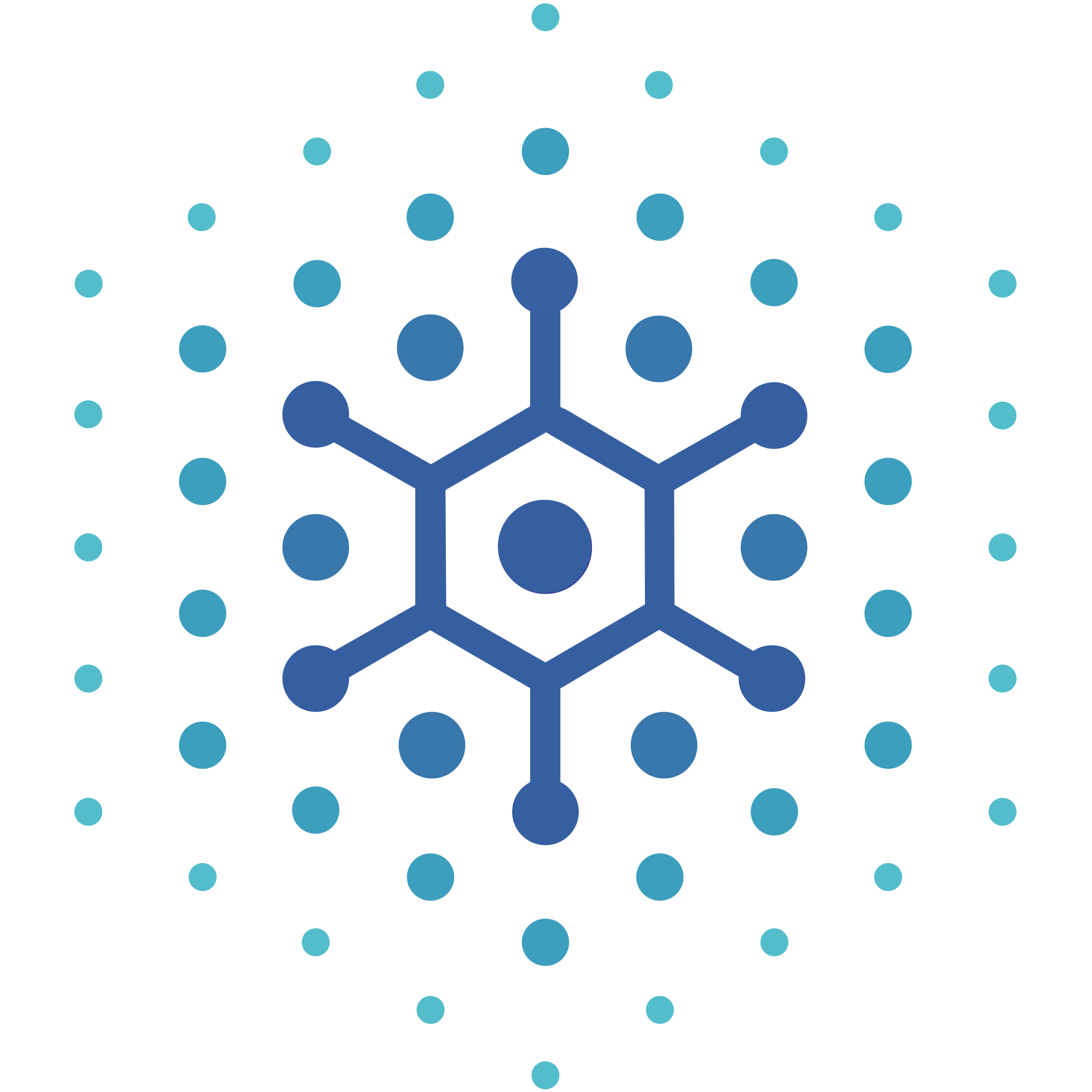The Power of Workflows and Systems
As an advisor, your first priority is providing a top-notch experience for clients. That includes offering clear and consistent communication, providing up-to-date information, and keeping their financial life well organized.
What’s the secret ingredient to a smooth operation? An optimized CRM.
There’s no denying that performing large scale data clean-up and new process implementation is incredibly time-consuming—even more so if you don’t have a dedicated ops specialist on your team. But building the foundation for an organized, well-oiled machine is time well spent and a necessary step in taking your firm to the next level.
Whether your goal is to grow AUM, build a bigger team, or provide a higher level of service to clients, your first task is understanding the power behind your workflows and systems.
Why a CRM Is Critical to Your Firm
The CRM is so much more than a glorified Rolodex. When time is taken to truly optimize it, the CRM serves as the central hub of your advisory practice.
In order to run an efficient firm, you must have visibility at the highest level. This empowers advisors to better understand who's doing what, where prospects are in the pipeline, what meetings are coming up on the calendar, and more.
Without that high-level visibility, teams tend to experience a vicious cycle of miscommunication, lack of preparedness, and confusion across the board. Not only does this create tension and frustration, it hinders a firm’s ability to provide exceptional service to high-net-worth clients as well.
The Five Core Competencies of Running an Efficient Business
We’ve identified five core competencies that help firms run more efficiently and effectively. Here is a bit about each and how your CRM can help.
#1: Contact Management
Your first priority in data management is to know who their clients are, make sure their information is up-to-date, understand where you can run reports, and filter data as needed.
Having your contacts in one location allows you to easily see all clients in one report, set filters, and create a clean database. From there, train your team on properly categorizing and tagging so everyone’s using the system in the same way.
#2: Task Management
Log your daily activities and task other team members with responsibilities all in one centralized location using your CRM. Once a task has been assigned, members can then implement the proper workflow to actually execute the task (more on this later).
Using your CRM to manage your to-do list eliminates the need for Post-its on your desk, Slack channels, extra emails, text messages, etc. Rather than communicating through various channels (and risk getting information lost in the process), everything is stored in the CRM. Anyone on the team can quickly and efficiently access the information needed at any time.
#3: Calendar Management
Of course, you never want to miss a meeting (or show up unprepared) because of an organizational slip-up. Having a centralized calendar for the team is an absolute must. This allows team members to easily schedule check ins, prepare for client calls, and plan ahead for the week.
#4: Pipeline Management
Prospects don’t turn into clients overnight. Rather, you must nurture and engage with them over time to develop trust. Your CRM is an effective tool for building a database of prospective clients and keeping tabs on where they are in the pipeline, how you’ve engaged with them so far, and what next steps are needed to continue building on the relationship.
#5: Account Management
At its core, your CRM is a tool for managing client relationships—which includes all relevant account information. When a client calls in to your office, anyone should be able to access their account info and address basic questions without having to knock on your door.
How Workflows Change the Game
Workflows provide a chronological timeline for executing a task and keeps everything documented. Creating a workflow that any team member can use over-and-over again is a huge timesaver and helps ensure efficiency.
What are some of the most important workflows advisors should have?
We always recommend starting with the new client onboarding process. When creating a workflow, think through your ideal client experience. Essentially, how do you want clients to feel when onboarding with your team? From there, create workflow experiences that help achieve that expectation. This includes meetings, calls, data gathering, follow-up emails, and more.
Once you’ve developed a system you’re happy with, move on to other common and repeatable tasks like scheduling quarterly meetings, sending thank you emails after prospecting calls, mailing birthday cards, etc. Workflows are highly customizable and should be used in a way that saves your team time while ensuring consistency across the board.
How to Start Optimizing Your CRM
Data clean-up and building new systems takes time, but it’s possible to do all on your own. If you choose to take a DIY approach or task a team member with the job, we highly recommend doing a full top-to-bottom optimization. From the top of the hierarchy to the smallest client details, this will only work if all aspects of the CRM are optimized and—perhaps more importantly—all team members are properly trained with the new system.
Most CRMs, like Redtail, offer free trainings and downloads you can use to make the most of your management system. If you find that you’re still having trouble getting the ball rolling, Simplicity Ops is built to help advisory firms develop and implement custom processes and workflows within their CRM. Don’t hesitate to reach out to our team and complete our discovery questionnaire. We’d be happy to discuss what we can do to help get your firm running more efficiently.